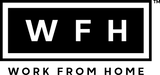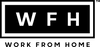Arranging your Computer Workstation
WFHGuru: Dina Delopoulos, OTR/L, CHT, CEAS
Hand Therapy and Ergonomics provides consultation services for onsite or virtual workstation assessments to prevent or eliminate musculoskeletal injuries, facilitate a pain free workday and improve quality of life.
Follow Dina @ergo_hand_rehab.
Setting up your computer worksite optimally reduces certain risk factors associated with computer work. Please read the following suggestions below and use this post as a checklist to ensure a comfortable, ergonomically sound work environment.
Chair
- Should permit your feed to be placed squarely on the floor or footrest
- Should allow thighs to be parallel to the floor and hips at the same height as your knees (90º)
- Back of chair should be adjustable to provide support to upper and lower back
- Should permit the user to get closer to the keyboard and mouse surfaces to avoid extended reaches
- Armrests should be low and only used during rest breaks from typing
Keyboard and Mouse
- Keyboard should be positioned directly in front of you, the mouse adjacent to keyboard to avoid reaching
- The desk height should allow for greater or equal to a 90º elbow angle
- Keyboard may be tilted (negative tilt) to promote straight wrist posture
- Wrist rests should only be used during rest and not during typing tasks; avoid weight bearing on rests
Monitor
- Should be positioned directly in front of the user
- Top of the screen should be at eye level or slightly below
- Glare should be kept at a minimum to reduce eye strain; Monitor should be placed 90º to light source
- Monitor distance should be approximately 18-24 inches or arm's length away from the user
- Utilize document holder to avoid constant neck flexion posture
General Recommendations
- Pay attention to how you feel! Get up and move around if you feel fatigue or discomfort
- Pace yourself and your overall work/daily activities
- Take rest breaks or micro-breaks from the computer
- Rest your hands down when you are not inputting
- Utilize your larger muscle groups to support your body during work tasks
- Perform a different work activity to vary the demands upon the body
- Arrange your worksite in an optimal configuration as outline above; make subtle changes in the setup throughout the day based on task performance and comfort
- Integrate stretch breaks, muscle tension reducing activities, and neutral postures into your work style